
How Often Should I Wipe Down My Monitor and Keyboard?
Introduction
In today’s digital world, our screens and keyboards often become breeding grounds for bacteria, dust, and grime. Keeping your workspace clean not only enhances your productivity but also contributes to your overall health. But how often should you wipe down your monitor and keyboard? This article will guide you through the best practices to ensure your devices remain clean and functional.
Understanding the Importance of Cleaning
Technology has become an integral part of our daily lives, but with frequent use comes the accumulation of dirt and germs. According to a study by the University of Arizona, computer keyboards can harbor more than 7,500 bacteria per square inch, which is significantly more than the average toilet seat. This shocking statistic underlines the necessity of maintaining a clean workspace.
Health Risks Associated with Dirty Devices
Utilizing unclean monitors and keyboards can pose several health risks:
- Infections: Bacteria and viruses can linger on surfaces, potentially leading to illness.
- Allergies: Dust and allergens may exacerbate respiratory issues and allergies.
- Poor Productivity: A cluttered workspace can disrupt focus and efficiency.
How Often Should You Clean Your Monitor and Keyboard?
The frequency of cleaning your monitor and keyboard depends on various factors:
Daily Cleaning
If you use your computer several hours a day, it’s advisable to wipe down your keyboard and screen daily. A quick clean can significantly reduce the accumulation of dirt and germs. Here’s how:
- Use a microfiber cloth to gently wipe the screen and keyboard, ensuring no scratches occur.
- Consider a disinfectant spray designed for electronic devices; spray it on the cloth instead of directly on the surface.
Weekly Cleaning
For individuals who use their devices less frequently or in a less dusty environment, a weekly cleaning may suffice. Here’s a weekly routine:
- Dust: Use a soft brush or compressed air to remove dust from key crevices.
- Wipe: Follow up with a damp microfiber cloth to tackle sticky spots.
Monthly Deep Cleaning
Once a month, consider a deep clean to maintain optimal hygiene:
- Disassemble the keyboard, if possible, to clean underneath the keys.
- Use cleaning solutions specifically formulated for electronics.
Cleaning Techniques for Monitors and Keyboards
Cleaning your devices effectively is crucial. Here’s a step-by-step guide on how to clean your monitor and keyboard:
Cleaning Your Monitor
- Power Off: Always turn off the monitor and unplug it before cleaning.
- Use a Microfiber Cloth: Dampen the cloth with water or a gentle cleaner formulated for screens.
- Wipe Gently: Avoid using excessive pressure; a gentle wipe in circular motions is effective.
- Dry the Screen: Use a dry microfiber cloth to prevent streaks.
Cleaning Your Keyboard
- Turn It Upside Down: Shake it gently to dislodge crumbs and dust.
- Compressed Air: Use canned air to blow out debris stuck between keys.
- Dampen a Cloth: Use a cloth with a mild cleaner to wipe down the keys.
- Sanitize: A disinfectant wipe can be used on surfaces, ensuring you avoid excess moisture.
Real-World Examples
Consider a busy office environment where multiple employees share computers. In such cases, implementing a daily cleaning routine is vital to curb the spread of germs. Alternatively, in a home office setting, where one individual uses the computer, a weekly or bi-weekly clean may be sufficient.
Future Predictions on Device Cleaning
As technology continues to evolve, so will the materials used in our devices. Future keyboards may incorporate antimicrobial materials to reduce bacteria. Furthermore, with the rise of smart home technology, automated cleaning systems could potentially take over this responsibility.
Pros and Cons of Regular Cleaning
Pros
- Improved Health: Regular cleaning minimizes the risk of infections.
- Increased Lifespan: Keeping devices clean can extend their functional life.
- Enhanced Performance: A clean keyboard and monitor can improve performance and responsiveness.
Cons
- Time-Consuming: Cleaning can take time out of your schedule.
- Potential Damage: Improper cleaning can damage screens or keyboards.
Conclusion
Maintaining a clean monitor and keyboard is essential for both health and device longevity. Whether you choose to clean daily, weekly, or monthly, establishing a regular routine will help you minimize germs, dust, and grime. Remember, a clean workspace leads to a healthier and more productive environment.
Final Tips
Here are some additional tips to keep in mind:
- Always check the manufacturer’s guidelines for cleaning recommendations.
- Use gentle cleaning agents to avoid damaging your devices.
- Stay consistent with your cleaning routine for the best results.
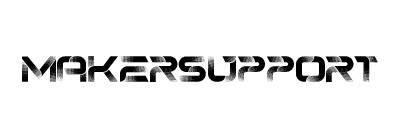


Leave a Comment