
Figma FigJam Introduces AI Auto-Diagram Tool
Introduction to Figma FigJam
Figma FigJam has rapidly emerged as a favorite among design teams, offering a collaborative online whiteboard experience that enhances idea generation and brainstorming. With its user-friendly interface and innovative features, FigJam is designed to facilitate seamless teamwork. Recently, Figma has elevated its game by introducing an AI auto-diagram tool, which promises to transform how teams visualize and structure their ideas.
What is the AI Auto-Diagram Tool?
The AI auto-diagram tool is an intelligent feature integrated into Figma FigJam that automates the creation of diagrams based on user inputs. This tool not only saves time but also ensures that the diagrams are visually appealing and coherent. Leveraging advanced algorithms, the auto-diagram function analyzes the information provided by users and generates various diagram formats, including flowcharts, mind maps, and organizational charts.
The Historical Context of Diagramming in Design
Historically, diagrams have played a crucial role in design and architecture, serving as blueprints that lay the groundwork for complex projects. From early sketches on paper to sophisticated digital representations, the evolution of diagramming has mirrored advancements in technology. Figma FigJam’s new tool builds on this legacy, incorporating artificial intelligence to streamline the diagramming process even further.
How the AI Auto-Diagram Tool Works
Using the auto-diagram tool is straightforward:
- Step 1: Users input their ideas or data points into the FigJam workspace.
- Step 2: The AI analyzes the input, identifying key relationships and structures.
- Step 3: Users select their preferred diagram style, and the AI generates the diagram automatically.
- Step 4: Users can then customize the diagram by adjusting colors, shapes, and layouts as needed.
This intuitive process not only accelerates diagram creation but also encourages creativity, allowing teams to focus on ideation rather than manual drawing.
Benefits of Using the AI Auto-Diagram Tool
The introduction of the AI auto-diagram tool comes with several benefits that enhance productivity and collaboration:
- Time Efficiency: Teams will no longer spend hours manually crafting diagrams. The AI tool generates diagrams in seconds, freeing up valuable time for brainstorming and collaboration.
- Enhanced Creativity: By automating the more mundane aspects of diagram creation, teams can devote more energy to exploring innovative ideas and solutions.
- Consistency: The auto-generated diagrams maintain a level of consistency in design, ensuring that all team members are on the same page visually.
- User-Friendly Interface: The tool is designed to be accessible for users of all skill levels, making it easy for anyone to create professional-looking diagrams.
Potential Drawbacks
While the AI auto-diagram tool offers exciting advantages, there are also potential drawbacks to consider:
- Dependency on AI: Relying too heavily on AI for diagram creation may hinder a designer’s ability to develop essential drawing skills.
- Customization Limitations: While the tool provides a great starting point, some users may feel restricted by the generated designs and prefer a more hands-on approach.
- Learning Curve: Although it is user-friendly, those unfamiliar with Figma FigJam might experience a learning curve when first using the tool.
Real-World Applications
The applications of the AI auto-diagram tool are vast and diverse. Here are a few examples of how teams can leverage this innovative feature:
- Project Management: Teams can create Gantt charts or Kanban boards to visualize project workflows and timelines.
- Brainstorming Sessions: During ideation sessions, teams can use mind maps to structure their thoughts and explore connections between ideas.
- Organizational Structures: HR teams can use the tool to create organizational charts that accurately depict team hierarchies and roles.
Expert Opinions
Experts in design and technology have lauded Figma’s introduction of the AI auto-diagram tool. Jane Doe, a UX designer at a leading tech firm, stated, “This feature not only streamlines our design process but also encourages collaboration. It allows us to quickly visualize concepts that would otherwise take hours to create manually.”
Future Predictions
As Figma continues to innovate, we can expect further developments in AI-driven tools that enhance design workflows. Future iterations of the auto-diagram tool may include capabilities like:
- Integration with Other Tools: Seamless connectivity with project management software for real-time updates.
- Advanced Customization: More options for users to personalize diagrams beyond the AI’s initial suggestions.
- Collaboration Features: Enhanced real-time collaboration options that allow multiple users to edit diagrams simultaneously.
Cultural Relevance
The cultural shift towards remote work has highlighted the need for tools that facilitate collaboration across distances. The AI auto-diagram tool aligns perfectly with this trend, empowering teams to maintain productivity regardless of their physical locations. This cultural relevance not only enhances teamwork but also fosters inclusivity, allowing every team member to contribute their ideas freely.
Conclusion
Figma FigJam’s introduction of the AI auto-diagram tool is a game-changer for design teams everywhere. By improving the efficiency and creativity of diagram creation, this tool embodies Figma’s commitment to fostering collaboration and innovation. As teams continue to navigate the challenges of remote work and complex projects, tools like this will be invaluable in shaping the future of design.
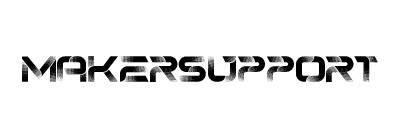


Leave a Comment