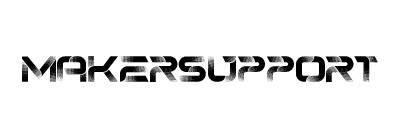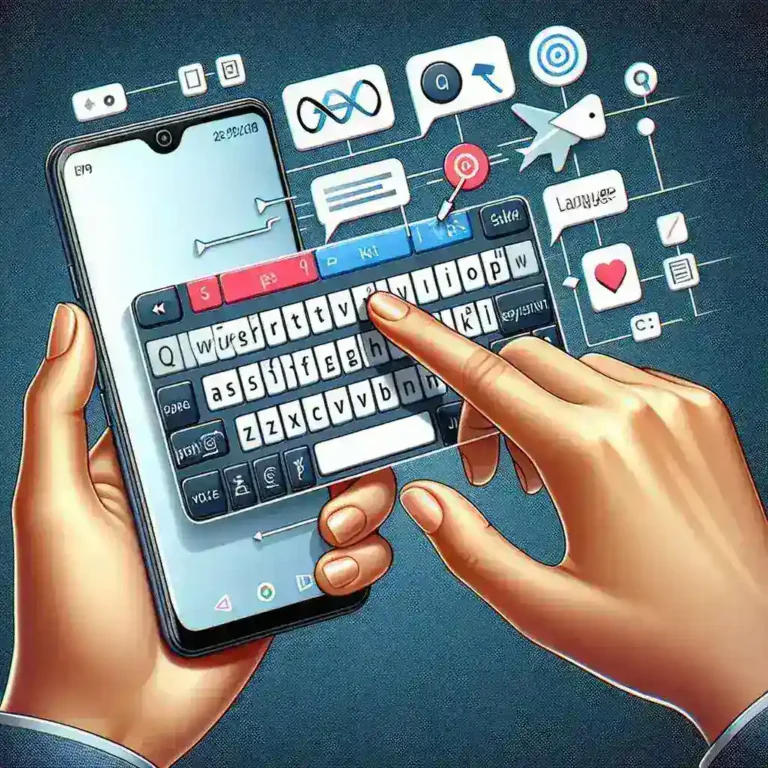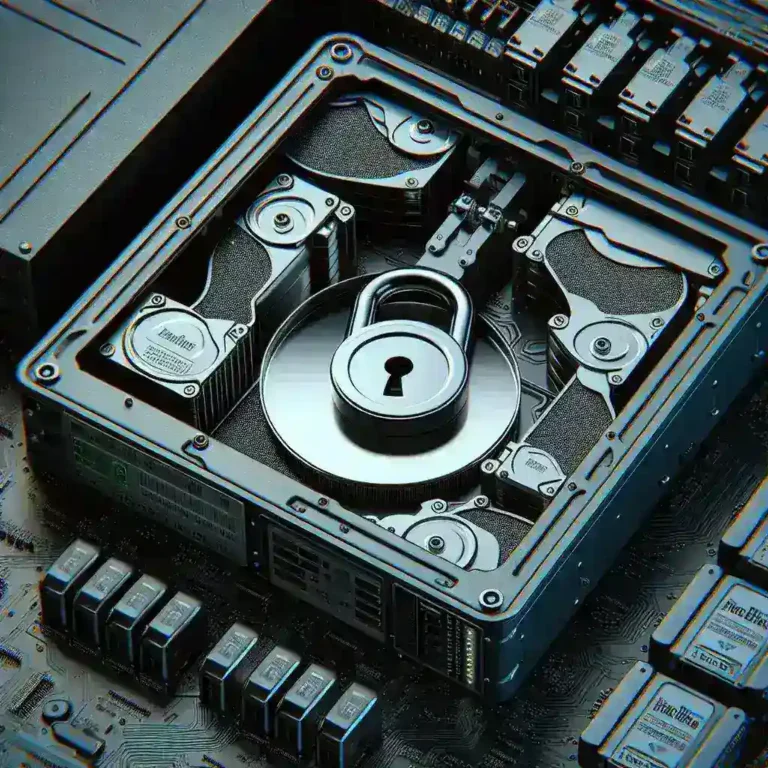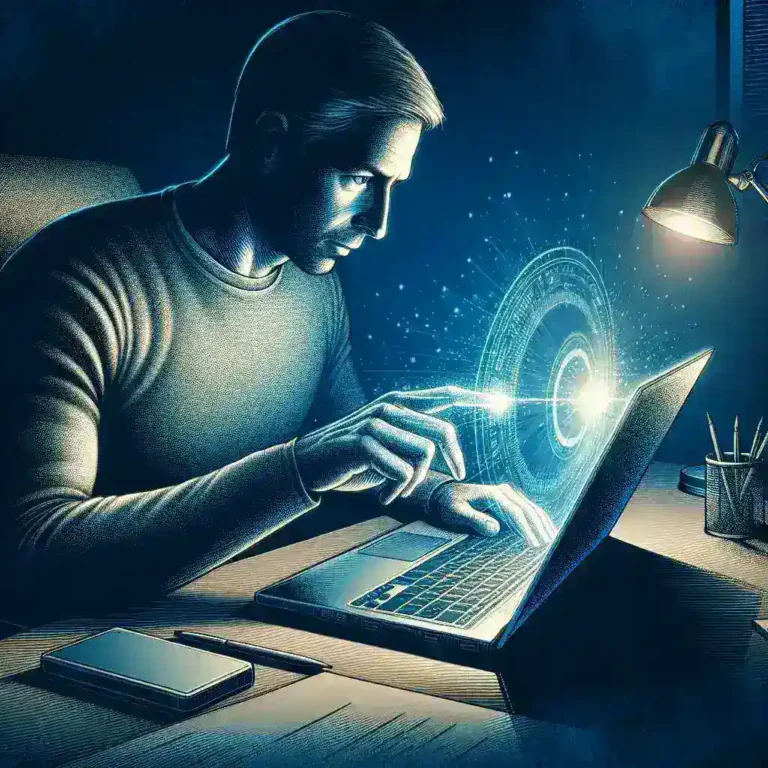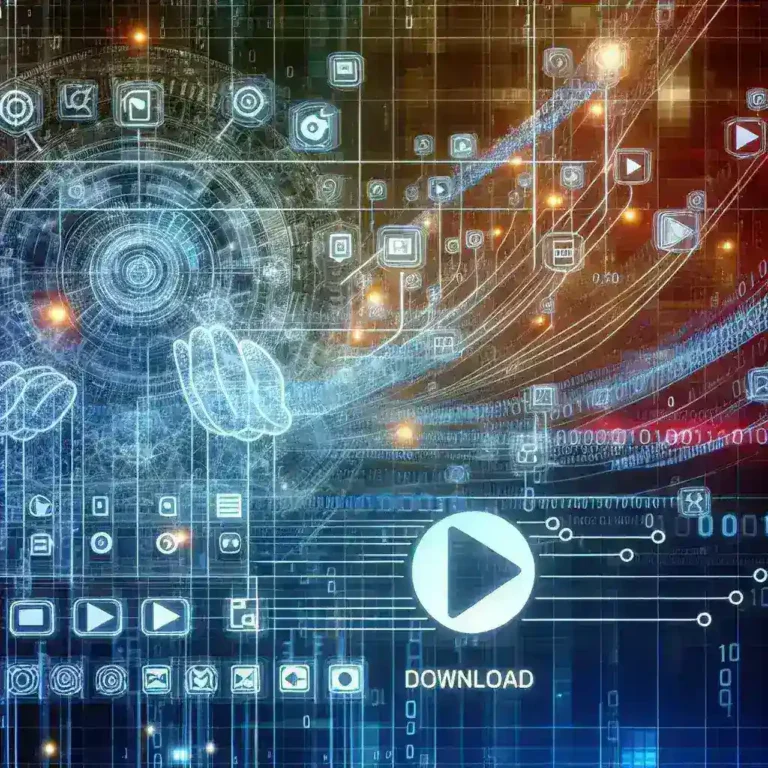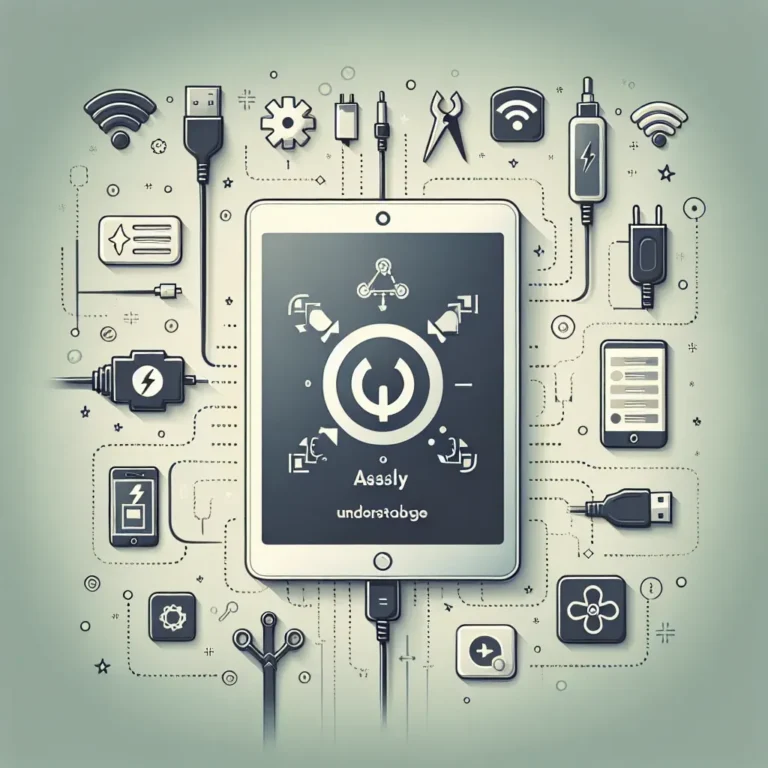Panduan Paling Sederhana untuk Mengakses Modem Motorola Anda
Memiliki kontrol penuh atas modem Motorola Anda adalah hal yang penting. Ini tidak hanya membantu dalam mengelola koneksi internet, tetapi juga memberi Anda kemampuan untuk memodifikasi pengaturan jaringan, memantau aktivitas, dan memperbaiki masalah teknis. Panduan ini akan memberikan langkah-langkah mengakses modem Motorola dengan cara yang paling sederhana.