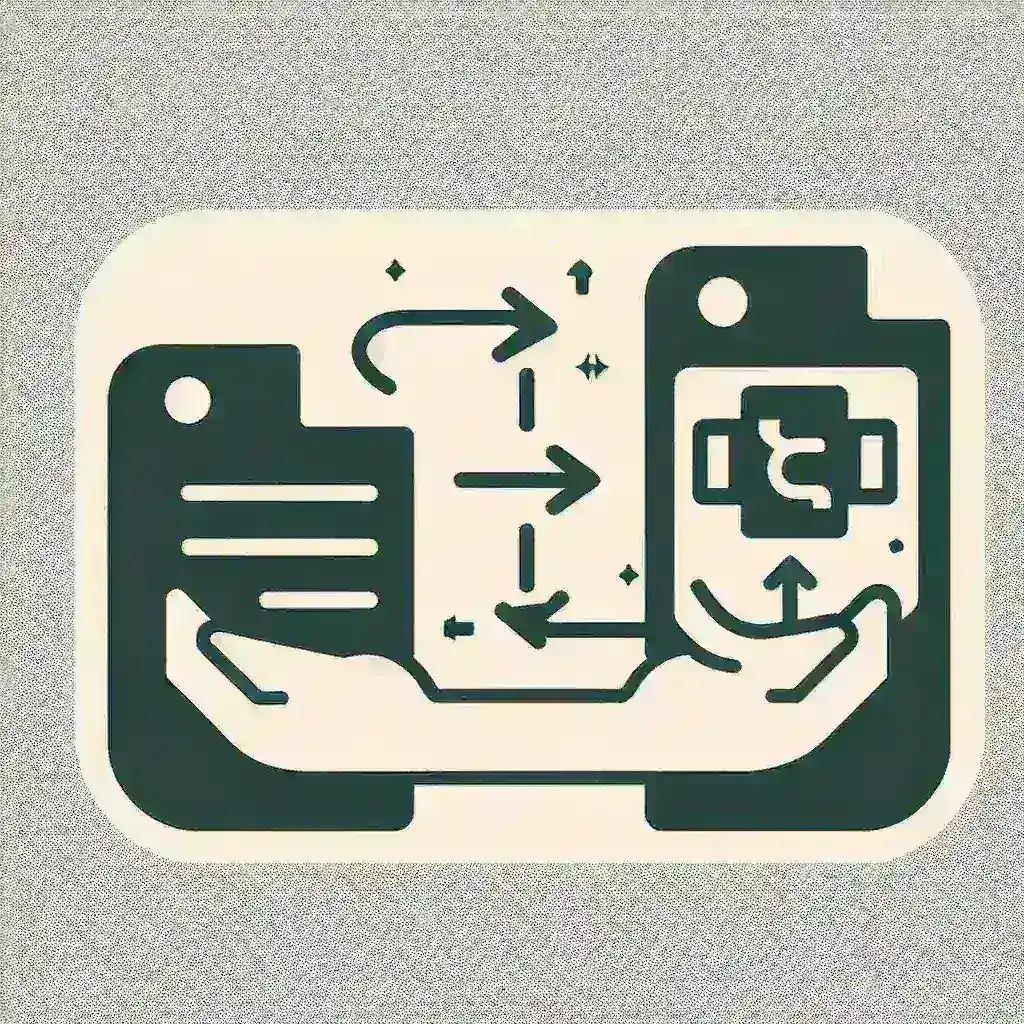
HEIC to JPG Conversion: A Comprehensive Guide
Understanding HEIC and JPG: A Quick Overview
Before diving into the conversion process, let’s briefly understand the two image formats involved. HEIC (High Efficiency Image Container) is a relatively newer format developed by Apple, known for its superior compression capabilities compared to JPG (Joint Photographic Experts Group). This means HEIC files are smaller in size while maintaining comparable image quality. However, JPG remains the ubiquitous standard, offering better compatibility across various devices and platforms. Therefore, converting HEIC to JPG is often necessary for broader accessibility.
The choice between HEIC and JPG depends on your priorities. If file size and storage space are major concerns, and your devices support HEIC, then sticking with HEIC is ideal. However, if you need maximum compatibility, JPG is the safer bet. This is particularly true when sharing photos widely via email, social media, or websites that may not support HEIC natively.
Methods for Converting HEIC to JPG
Several methods exist to convert HEIC files to JPG. The best approach depends on your technical skills, the number of files you need to convert, and the tools already available to you. Let’s explore the most common options:
1. Using Your Operating System’s Built-in Capabilities
Many modern operating systems offer built-in tools for effortless image format conversion. For instance, on macOS, you can simply drag and drop a HEIC file into the Preview app. From there, you can choose “Export As” and select JPG as the output format. Windows 10 and 11 also natively support HEIC, although it might require installing a small update to enable full compatibility. A quick check in your settings will reveal if this feature is already available. This straightforward method is ideal for quick, one-off conversions.
2. Leveraging Online Converters
Numerous online HEIC to JPG converters are available, offering a convenient solution for those who don’t want to install additional software. These websites usually have a simple interface: upload your HEIC image, select JPG as the target format, and download your converted file. Many such services are free, but it’s worth checking their terms of service regarding potential limits on file size or the number of conversions allowed. While convenient, always exercise caution when uploading sensitive images to third-party websites. Understand their privacy policy to ensure the security of your data.
3. Employing Dedicated Image Editing Software
Professional-grade image editing software like Adobe Photoshop or GIMP often offer sophisticated tools for image format conversion. These applications provide greater control over the conversion process, allowing you to adjust image quality settings before saving as JPG. This approach is invaluable for users who require high-quality conversions and have more advanced image editing needs. However, these programs often come with a price tag and require a learning curve for proficient use.
4. Utilizing Batch Conversion Tools
If you regularly work with a large number of HEIC images, batch conversion tools can dramatically save time and effort. These tools allow you to convert multiple HEIC files to JPG simultaneously without individual processing, streamlining workflows significantly. Many free and paid batch conversion programs exist, offering varying degrees of functionality and automation. Choosing the right tool depends on your specific needs and workflow preferences.
Troubleshooting Common Conversion Issues
Even with straightforward conversion methods, you might encounter occasional problems. Here are some common issues and solutions:
- Image Quality Degradation: Converting from HEIC to JPG might result in some slight loss of image quality. Advanced settings in professional software can help mitigate this, but some minor compression artifacts are often unavoidable. Experiment with various compression levels to find the best balance between file size and image quality.
- Compatibility Problems: Ensure that the target device or software supports JPG before conversion. While JPG is universally supported, older systems or applications might have limitations.
- File Size Issues: If you’re experiencing unexpectedly large JPG files despite compressing them, check the image resolution and try downscaling to a smaller dimension before converting.
- Converter Errors: If an online converter or software fails, try an alternative. Always have a backup copy of your original HEIC files to avoid data loss.
Best Practices for HEIC to JPG Conversion
To ensure a smooth and successful conversion, follow these best practices:
- Backup Your Files: Always create backups of your original HEIC files before converting. This precaution protects against accidental data loss during the conversion process.
- Choose the Right Method: Select a conversion method appropriate for your needs and technical skills. If you’re unfamiliar with image editing software, an online converter might be simpler.
- Check File Size and Quality: After converting, verify that the resulting JPG file meets your expectations in terms of size and quality. Adjust settings if necessary.
- Test Compatibility: Before sharing converted images, test their compatibility on your target devices or platforms.
The Future of HEIC and JPG
While JPG currently dominates, HEIC’s superior compression is gradually gaining traction. As more devices and platforms embrace HEIC native support, the need for conversion might lessen. However, JPG’s widespread compatibility ensures its continued relevance for the foreseeable future. The coexistence of these formats is likely to persist for years, making conversion skills a valuable asset for image management.
Ultimately, understanding the strengths and limitations of both HEIC and JPG formats allows for informed decisions regarding image storage, sharing, and workflows. Choosing the right conversion method ensures a smooth and efficient process, maximizing image quality while preserving compatibility across various devices and applications. Mastering HEIC to JPG conversion enhances your digital image management capabilities.
For further assistance, consider consulting reputable online resources for detailed guidance on image manipulation and format conversion.
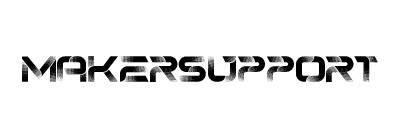
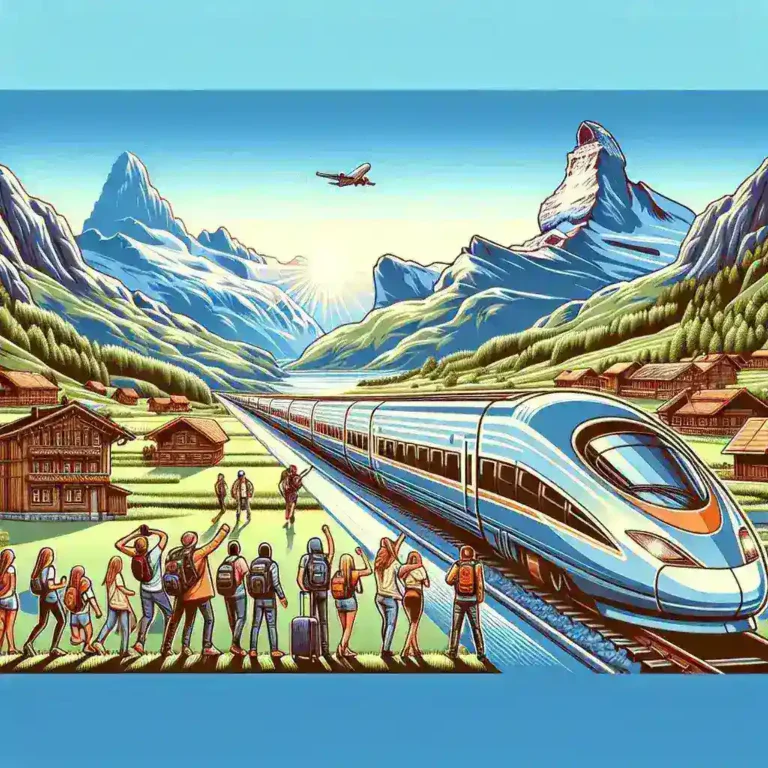

Leave a Comment