
How to Auto Translate Reel Subtitles with Just One Tap
Instagram continues to develop features to make it easier for users to create and enjoy content, including the ability to automatically translate subtitles on Reel videos. This feature is especially helpful when you’re watching content from international creators in different languages, or when you yourself want to create a Reel with subtitles that can be understood in multiple languages without the hassle of manual translation. In this article, you will learn how to enable and use the Reel subtitle auto-translation feature with just one tap, as well as tips to optimize your viewing and Reel creation experience.
Why is the Subtitle Auto-Translation Feature Important?
Reels from around the world often contain interesting content that would be a shame to miss out on due to language barriers. With automatic translation of subtitles, you can easily enjoy your videos without leaving the app or using third-party services. This feature expands the reach of your content and allows you to interact with a global audience, increasing understanding and engagement. Also, as a creator, you can enlarge your potential audience by providing subtitles in multiple languages, which is made more practical with automatic translation support.
How to Enable Auto-Translation of Subtitles on Instagram Reel
First, make sure your Instagram app has been updated to the latest version via the App Store or Google Play for this feature to be available. When watching Reels with subtitles, look for the “Subtitle” or “CC” icon at the bottom of the video. If the icon does not appear immediately, tap the screen once to bring up the playback options. After that, tap the subtitle icon, and Instagram will show you the option of automatic translation into the language that matches the language settings on your device. In a single tap, the subtitles will change to the preferred language without the need to exit the app.
If you want to change the translation language, there is usually a drop-down menu or subtitle language setting option available. Select the desired language, and the subtitles will automatically update. This feature greatly facilitates comprehension without the need to memorize sentences or look up translations manually. This automation helps you enjoy various international contents directly.
Creating Auto Subtitles for Your Own Reel
As a creator, you can also take advantage of the automatic subtitle feature when creating your Reel. After recording a video, select the “Caption” option on the editing screen. Instagram will process the sound in the video and automatically display the corresponding subtitles. You can edit the subtitle text if there are any errors or add additional details. Once subtitles are available, Instagram allows you to provide automatic translation options for viewers from different countries.
That way, your Reel becomes more inclusive and can be enjoyed more widely. If you want more accurate and stylistically rich subtitles, you can manually create subtitles and then enable the auto-translation feature as a supplement.
Tips for Optimizing the Use of Automatic Subtitle Translation
To get the best translation results, make sure the video audio is clear without too much background noise. Speak with clear intonation and use simple language to optimize the voice recognition system. Also, avoid using dialects or regional languages that are difficult for the automatic system to recognize. When creating subtitles, always double-check the translation to ensure the message is conveyed correctly and no miscommunication occurs.
Use common language and avoid complex technical terms so that the subtitles can be translated accurately. If you are watching a foreign language Reel, enable this automatic subtitles feature to understand the content easily. These translations allow you to stay up-to-date with trends and cultures from different countries.
Benefits of Auto-Translation Feature for Users and Creators
For users, the automatic subtitles feature makes the Reel viewing experience more enjoyable and informative. You can access content from different countries without language barriers. As for creators, providing subtitles and translation options expands audience reach, increases interaction, and helps build a stronger global community. Many creators have seen an increase in viewers and followers after enabling automatic subtitles with translation.
With the ease of translating Reel subtitles with just one tap, Instagram makes it even easier for us to communicate and share inspiration across languages. Make sure this feature is always on and utilize it when watching or creating content to get the message across more widely and effectively. Good luck and enjoy the world of Reel without language barriers!
sssinstagram can be one of the additional tools that help you download and manage Instagram video content, making it easier to create or share Reels with desired subtitles.
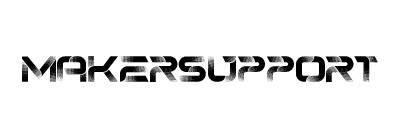


Leave a Comment