
How to Download Instagram Photos in Original Quality on Desktop
Instagram is a very popular photo and video sharing platform, but unfortunately it does not provide an official feature to download photos in original quality directly from the desktop site. If you want to save your favorite photos or certain footage from Instagram without losing quality, there are a few tricks and tools you can use to keep your downloads sharp and faithful to the original. This guide will discuss easy ways to download Instagram photos in the best quality using a desktop browser without any additional complicated apps.
Why is Downloading Photos in Original Quality Important?
Downloading photos in original quality ensures that image details are preserved without blur or pixelation due to re-compression. This is especially important for photographers, image collectors, or users who want to print photos in large sizes. Also, saving photos in high quality keeps the content clear when archived for future reference. Relying on screen shots is not an optimal solution as the results are usually blurrier and do not match the original resolution uploaded by the photo owner.
How to Download Instagram Photos on Desktop Manually
One of the simplest and free ways to download Instagram photos is by using the developer tools feature available in modern browsers such as Google Chrome, Firefox, or Microsoft Edge. Here are the steps:
- Open your desktop browser and visit the Instagram page with the photo you want to download.
- Right-click on the photo and select the “Inspect” option to open the developer tools.
- In the developer tools panel, look for the section of HTML code that contains the <img> tag with the src attribute pointing to the image URL. Usually, this URL is already a direct link to the image file with the original resolution.
- Right-click on the image URL, select “Open in new tab”.
- Once the image is open in a new tab, right-click and select “Save image as…” to download the photo in original quality.
This method avoids quality loss as you directly download the source file that Instagram uses. However, this method requires a bit of foresight in finding the right image elements in the developer tools.
Using Browser Extensions for Instagram Photo Downloads
To make the process easier, you can also use browser extensions that are specifically designed for downloading images from Instagram. Some popular extensions like “Downloader for Instagram” or “Instagram Photo Downloader” can be added to the Chrome Web Store or other browser marketplaces. Once installed, these extensions usually add a direct download button on the Instagram page when you open a photo or video.
It can automatically detect high-resolution image URLs and provide one-click download options without the need to manually open developer tools. However, make sure you download the extension from a trusted source and read user reviews to avoid security risks.
Third-Party Websites to Download Instagram Photos
Apart from manual methods and extensions, there are third-party websites that offer easy Instagram photo download services. One such service that is quite popular and reliable is sssinstagram. You just need to copy the link (URL) of the Instagram photo you want to download, then open the sssinstagram site on your desktop browser and paste the link in the field provided. Click the download button and within a few seconds, the original resolution photo is ready to be downloaded to your device.
The advantage of using sssinstagram is that you don’t need to install any additional software or extensions. It’s fast, free, and supports downloading Instagram photos, videos, and Reels without watermarks. Make sure to always use official services and avoid sites that ask for personal data or place suspicious ads.
Tips for Maintaining Photo Quality While Downloading
When downloading photos from Instagram, a few things need to be considered to maintain the original quality. Do not use screenshots as the main method as the results will depend on the screen resolution and are usually lower than the original. Always find the direct URL to the image file to avoid re-compression.
If using extensions or third-party sites, make sure the downloaded file has a standard image extension such as .jpg or .png and that the file size is as stated on the Instagram page. Real photos are usually large in size and high in resolution, often at least 1080 x 1080 pixels for Instagram’s standard square image.
Comply with Ethics and Copyright
While it is possible to download Instagram photos in original quality, it is important to always respect the copyright and privacy of the content owner. Use photos for personal use only, and avoid distributing or using photos without permission which may harm the original creator. If you want to use a photo for publication or commercial purposes, you should first ask permission from the account owner or photographer. It is important to maintain digital etiquette and respect the creative work of others.
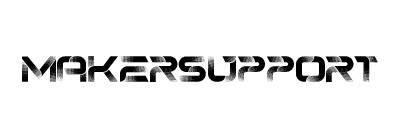


Leave a Comment