
How to Turn Reels into Shareable GIFs
Instagram Reels is a popular feature that allows users to share short videos full of creativity and expression. However, sometimes you want to share interesting moments from Reels to other platforms such as WhatsApp, Twitter, or email in a lighter and easier-to-view format. The solution is to convert Reel videos into GIFs, a common moving image format used to quickly share short, funny expressions. In this guide, you will learn step-by-step how to turn Reels into GIFs that are easy to share without losing visual quality and with an efficient file size.
Why Turn Reels into GIFs?
GIFs have several advantages over regular videos, especially for sharing on platforms that don’t optimally support video formats. GIFs automatically play on repeat without the need to press play, making them ideal for displaying short, attention-grabbing snippets. In addition, GIF file sizes are usually smaller than videos of the same length, making them quicker for recipients to send and download. This format is also supported by almost all devices and chat apps, making it ideal for sharing funny or important moments from Instagram Reels.
Downloading Reel Videos for Processing
The first step before converting Reels to GIF is to get the Reels video file onto your device. Instagram does not provide an official feature for downloading other people’s Reels, so you will need the help of a third-party service. One such service that is reliable and easy to use is sssinstagram. All you have to do is copy the link (URL) of the Reel you want to download, open the sssinstagram site and paste the link in the field provided. After a few seconds, the video will be available for download in original quality without watermarks. With the video saved, you’re ready to continue the GIF conversion process.
Choosing the Right GIF Conversion Tool
There are many free online tools that can convert videos to GIF format without the need for additional software installation. Some of the popular ones are EZGIF, Giphy, and Kapwing. EZGIF is a very easy and comprehensive option, allowing you to trim the duration, adjust the size and frame rate, and optimize the resulting GIF to keep the file size small. Giphy provides not only a converter but also a platform to store and share GIFs directly. Kapwing offers online video editing and GIF creation with a user-friendly interface. Choose any of these tools according to your needs and convenience.
How to Convert Reel Video to GIF
Open one of the GIF converter sites, such as EZGIF, and select the “Video to GIF” menu. Upload the Reel video that you have downloaded from sssinstagram. At this point, you can choose the duration of the clip you want to make into a GIF. We recommend cutting the video into short clips between 3 to 6 seconds to make the GIF more attractive and the file size smaller. After that, adjust the image resolution so that it is not too large, such as 480 or 720 pixels on the wide side, for easy access on various devices. You can also set the frame rate between 10 to 15 FPS for a balance between smooth animation and file size.
Once all the settings are ready, click the “Convert to GIF” button and wait for the process to complete. The result will appear on the same page, and you can preview the GIF animation. If the results aren’t quite right, you can readjust the duration, size, and frame rate until you find the best combination. When you’re satisfied, download the GIF to your device to share.
Tips for Creating an Optimal GIF from Reel
To create GIFs from Reel that are not only engaging but also shareable, take note of the following tips. Choose moments that have clear, repetitive motion so that the GIF comes to life on repeat playback. Keep the duration short and the loop smooth for a more professional look. Don’t forget to adjust the size and quality so that the file is not too large but still sharp when viewed on a mobile screen.
Using sssinstagram to download videos allows you to get high-quality source files without watermarks, which makes for a clearer GIF. If you want to add text or stickers to your GIF, use an additional editor like Kapwing before the conversion process is complete. This makes the GIF more personalized and tailored to your content needs.
Benefits of Sharing GIFs from Reels
GIFs from Reels help you extend your content reach to platforms that don’t natively support video. They are easily accessible and increase engagement due to their automatic and repetitive playback. With a small file size, GIFs also save internet data and are fast to upload or send. The use of GIFs is also suitable for quick promotions, adding humor to communication, and amplifying short visual messages.
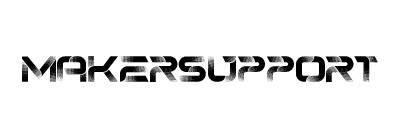


Leave a Comment